WhatsApp's New Message Drafts Making Chatting Easier for Everyone
Have you ever started typing a message to a friend on WhatsApp but got distracted and forgot to send it? Or maybe you began writing something important but needed more time to finish it? If so, there's good news! WhatsApp has introduced a new feature called "Message Drafts" to help with these situations. This update makes it easier to find and complete your unsent messages, ensuring you never miss sending an important text again.
WhatsApp's New Message Drafts Feature
WhatsApp, a popular messaging app used by millions worldwide, has added a helpful tool called "Message Drafts." This feature automatically saves any message you start typing but haven't sent yet. So, if you begin writing a message and then leave the chat or close the app, your unfinished message will be saved as a draft. When you return to that chat, you'll see your draft waiting for you, ready to be completed and sent.
How Does the Message Drafts Feature Work?
The Message Drafts feature is designed to be simple and user-friendly. Here's how it works:
Start Typing: Begin writing a message in any chat on WhatsApp.
Leave the Chat: If you exit the chat or close the app before sending the message, WhatsApp will automatically save your unfinished message as a draft.
Return to the Chat: When you go back to that chat, you'll see your draft message in the text box, just as you left it.
Finish and Send: You can continue typing your message and send it when you're ready.
This way, you don't have to worry about losing any important messages you were working on.
Benefits of Using the Message Drafts Feature
The Message Drafts feature offers several advantages:
Never Lose Unsent Messages: If you get interrupted while typing, your message is saved, so you can pick up right where you left off.
Stay Organized: It helps you keep track of conversations, especially if you're messaging multiple people at once.
Save Time: No need to retype messages you started but didn't finish; your drafts are ready and waiting.
Avoid Mistakes: You can review and edit your drafts before sending them, reducing the chance of errors.
How This Feature Helps in Everyday Messaging
In our busy lives, it's common to get interrupted while texting. With Message Drafts, you don't have to worry about forgetting to send a message or losing your train of thought. For example:
Planning Events: If you're organizing a get-together and need to send details to friends, you can start the message, gather more information, and finish it later without losing your initial notes.
Work or School Projects: When discussing assignments or projects, you can draft messages with your ideas and complete them when you're ready.
Personal Reminders: If you think of something important to tell someone but can't send it immediately, start a draft, and it will be there when you're ready to send.
Additional Details and Examples
Imagine you're chatting with a friend about meeting up for a movie. You start typing, "Let's meet at the cinema at 5 pm," but then your teacher calls you, and you have to put your phone away. With the Message Drafts feature, when you return to your phone, your unfinished message will still be there, waiting for you to complete and send it. This ensures your plans don't get forgotten.
Another example is when you're shopping online and want to share a product link with a family member. You paste the link into a chat but then decide to look for more options before sending. WhatsApp will save that draft, so you can add more links or comments later and send them all at once.
Conclusion
WhatsApp's new Message Drafts feature is a simple yet powerful tool that makes chatting more convenient. By automatically saving your unsent messages, it ensures you never lose important thoughts or plans, even if you get interrupted. This update helps keep your conversations organized and reduces the chance of forgetting to send messages. So next time you're using WhatsApp, remember that your unfinished messages are safely saved, ready for you to complete and share whenever you're ready.
Recent Blogs
 Thu, Jul 4, 2024 5:02 AM
Thu, Jul 4, 2024 5:02 AM
Mastering Multi-Channel Marketing: Strategies for Success
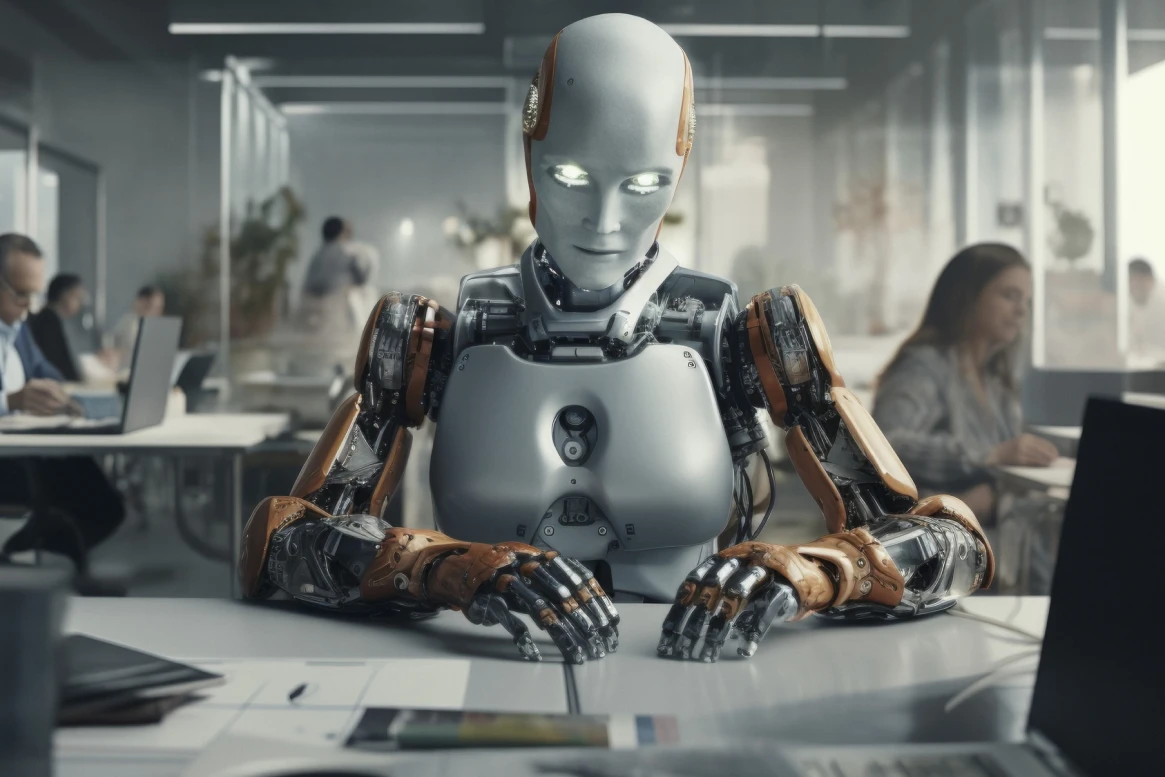 Thu, Jul 4, 2024 5:02 AM
Thu, Jul 4, 2024 5:02 AM
The Power of Automation: Streamlining Your Communication Efforts